
| Forums | RPG | Guild |  |
 |
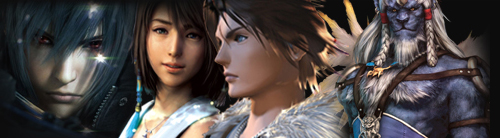 |
|
|
|||||||
| Original Fan Fiction Art Forum for member created Final Fantasy Fan-Fiction, drawings and art.. Show off your creativity here. |
 |
|
|
Thread Tools | Search this Thread | Display Modes |
 |
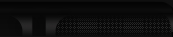 |
|
|
#1 |
|
Cactuar Thorn
Join Date: Aug 2006
Location: you don't want to know
Age: 43
Posts: 62
|
Hate to admit it but I need help
No, I don't mean mentally, although....
 I don't want to sound stupid but how do you upload drawings from your computer to put them on site? I'd like to do just that but being as I'm not sure how, I need to ask. Oh well, it's better than trying something and screwing up...
__________________
One-Winged Angel: never a memory... |
|
|

|
 |
 |
 |
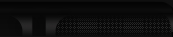 |
|
|
#2 |
|
3, 2, 1, Let's Jam
|
Re: Hate to admit it but I need help
Well, there are many ways, but..
On a picture in Paint, if you paste it there, click on File, and Save As. Then save it as a Jpeg. Well, it's what I do. =D Then, find a hosting site. *hint*http://photobucket.com*hint* Create a name/log in, and host away.
__________________
LEft. |
|
|

|
 |
 |
 |
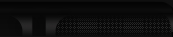 |
|
|
#3 |
|
Master Summoner
Join Date: Jul 2005
Location: Core of the Moon (Phoenix, AZ)
Age: 95
Posts: 2,931
|
Re: Hate to admit it but I need help
No problem.
 I used to be computer illiterate...well, I still am, but you understand. I used to be computer illiterate...well, I still am, but you understand.There's one of two ways. The first is to attach the image to your post, by clicking the 'attach file' button when you're posting something. But most images I find to be 'over the size limit', so I don't use it. The alternative (better) solution would be to create an account at http://www.photobucket.com. You can upload images from the internet or your computer there. Just hit 'browse' on the 'upload from computer' part and select the file you want to upload. It'll be added to your portfolio. Then, copy/paste the URL (link) or the link in IMG, here, and it'll show up. (In 'IMG', it'll show up as an image, whereas otherwise it'll just be a link we click on to your image). Hope that helps you.  Edit:... |
|
|

|
 |
 |
 |
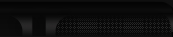 |
|
|
#4 |
|
3, 2, 1, Let's Jam
|
Re: Hate to admit it but I need help
Yeah, Zeromus always explains it better.. =D
So, in other words, photobucket is the way to go to host pictures.
__________________
LEft. |
|
|

|
 |
 |
 |
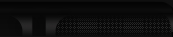 |
|
|
#5 |
|
Cactuar Thorn
Join Date: Aug 2006
Location: you don't want to know
Age: 43
Posts: 62
|
Re: Hate to admit it but I need help
Thanks. I appreciate the information, so much so I already got the account created

__________________
One-Winged Angel: never a memory... |
|
|

|
 |
 |
 |
| Bookmarks |
| Currently Active Users Viewing This Thread: 1 (0 members and 1 guests) | |
| Thread Tools | Search this Thread |
| Display Modes | |
|
|